DiscoveryPartner
A full-featured, automated workflow platform for discovery and investigations.
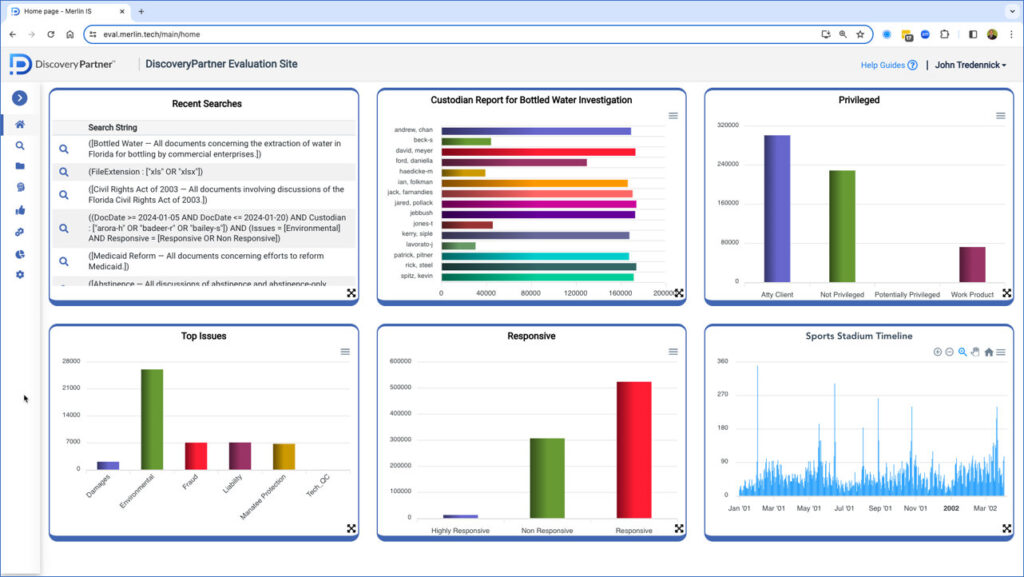
DiscoveryPartner is a full-featured, automated discovery workflow platform designed to help manage complex investigations and ediscovery workflow. It automates critical stages of the Electronic Discovery Reference Model (EDRM), from data processing and loading through search, analysis, review and production.
Making Discovery Efficient and Effective: Our DiscoveryPartner platform helps make discovery more efficient and effective by automating key workflow processes including search, review and production. Use Freeform Search to find relevant documents without struggling with complicated Boolean syntax. Use our Review Workflow Module to create review stages and move documents seamlessly through the process. And use our Production Module to folder and execute the entire production process, including document conversion, stamping, load file creation and handling privileged or confidential documents.
You can learn more about the other unique aspects of DiscoveryPartner here:
Here is a look at some of the key workflow automation features that set DiscoveryPartner apart.
Customizable Dashboard Reports
Dynamic and Customizable Dashboards
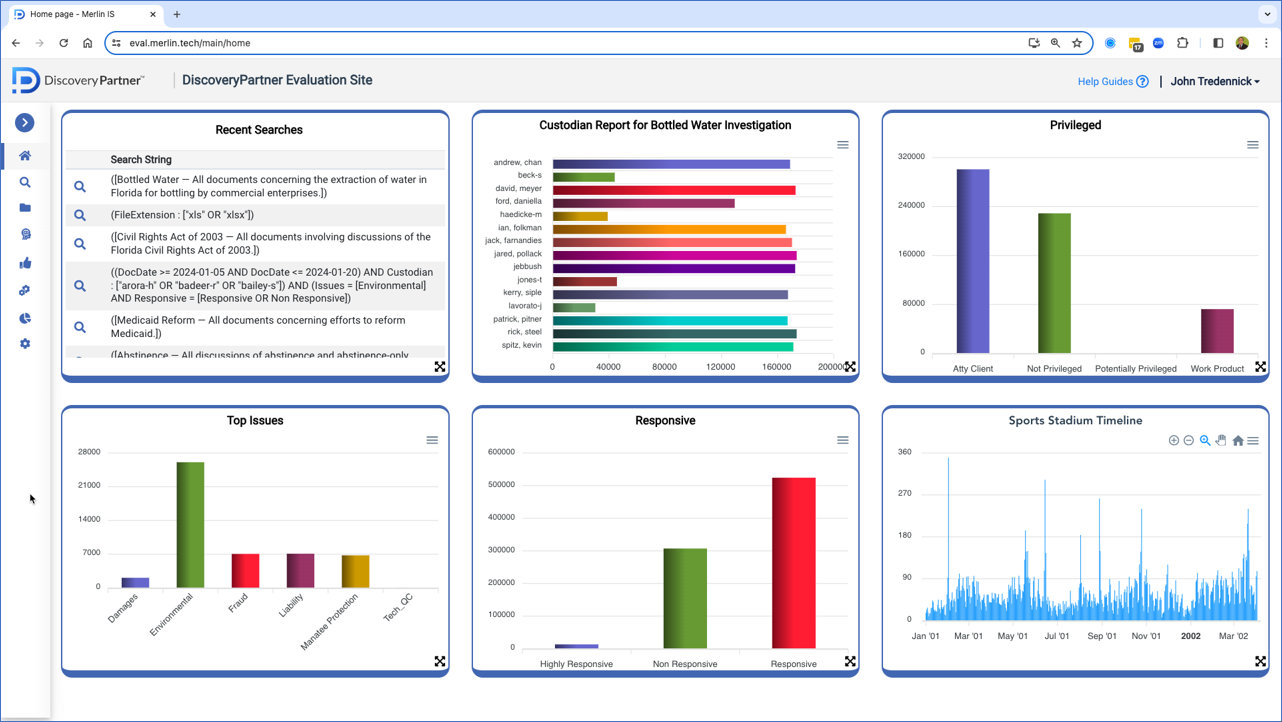
DiscoveryPartner allows you to create dashboards for each user group. Choose from specialized reports, recent searches and review tags with up to nine options across three columns.
Multi-Party from Start to Finish
We designed DiscoveryPartner to support multi-party litigation including complex criminal matters. Different defense (or plaintiff) groups can work together through one site while protecting the confidentiality of individual work product. These multi-party features come standard with each site:
- Private Tags: Each group can have its own set of tags (single or multi-select or text) to preserve work product. Each is isolated but can be searched, viewed, analyzed and reported on by group members.
- Private Folders: Each group member can create private folders, sharing them with the group or individuals within the group. Several parties can create shared folders as well.
- Private Searches: Each group member can create private searches, sharing them with the group or individuals within the group. Several parties can create shared searches as well.
- Private Analytics: Our AI capabilities are locked down as well such that they can be tied to group roles or individual users. Thus, each team can work together on a Sherlock Find or Analyze project, keeping those efforts separate from other parties.
- Private Reports and Dashboards: Reports can be shared with individuals or groups to ensure they remain confidential. Once shared, reports can be added to a customizable dashboard as well.
Each team can work together yet independently through group roles which determine which services and functions they can access for editing and viewing. Teams can also build separate review workflows, accessible only to group members.
Our largest matter to date involves about fifteen different defendants, with each counsel team working separately but benefitting from shared expenses for the site.
Keyword and Algorithmic Search
Search Fields, Tags and Text–Together (without juggling indexes)
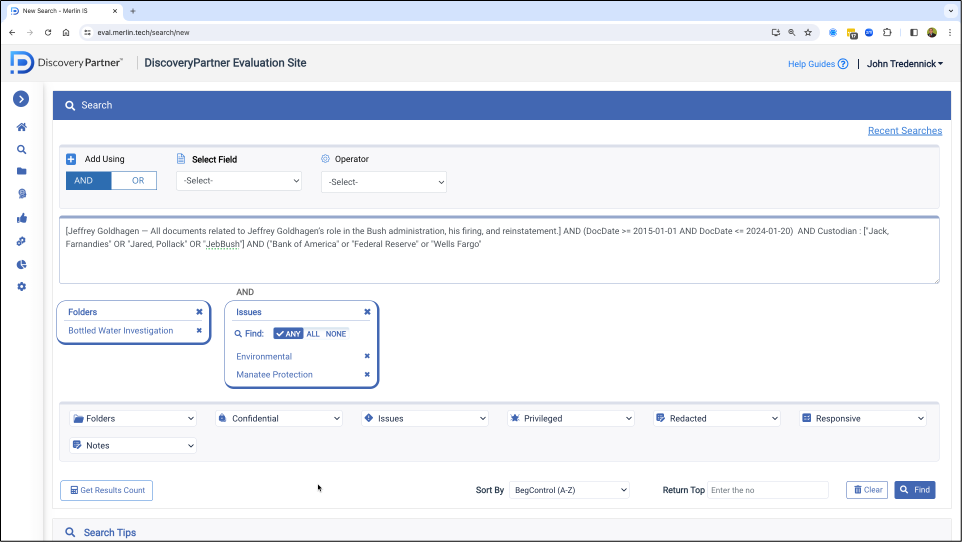
Use Our Intuitive Freeform Search (instead of struggling with keywords)
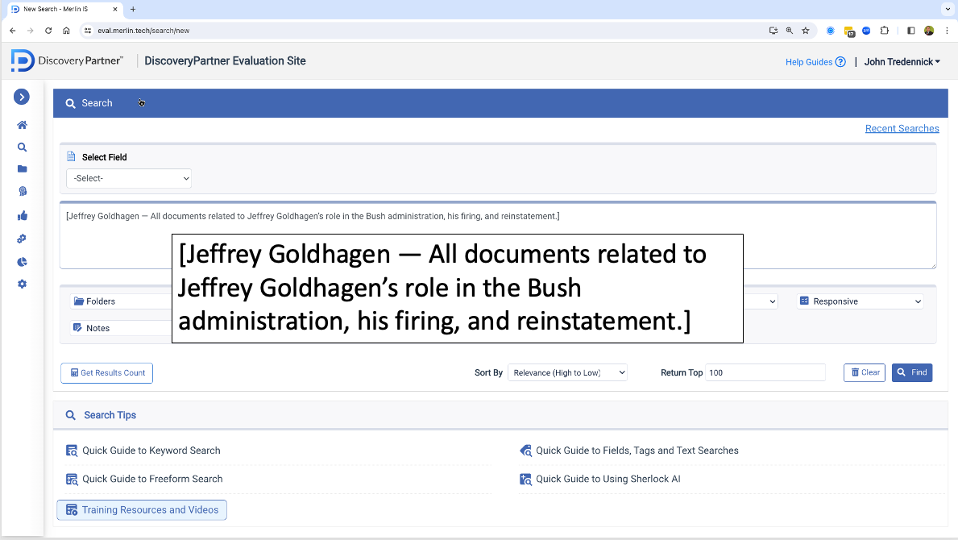
Find relevant documents faster using Freeform search. This algorithmic search tool enables you to rapidly identify relevant documents without constructing intricate keyword searches. Simply input all terms related to your topic—without concern for syntax or punctuation—and let our AI-powered ranking algorithm do the rest.
See Your Results with Snippets, Timelines and Chart Views
View Results More Clearly in Snippet View
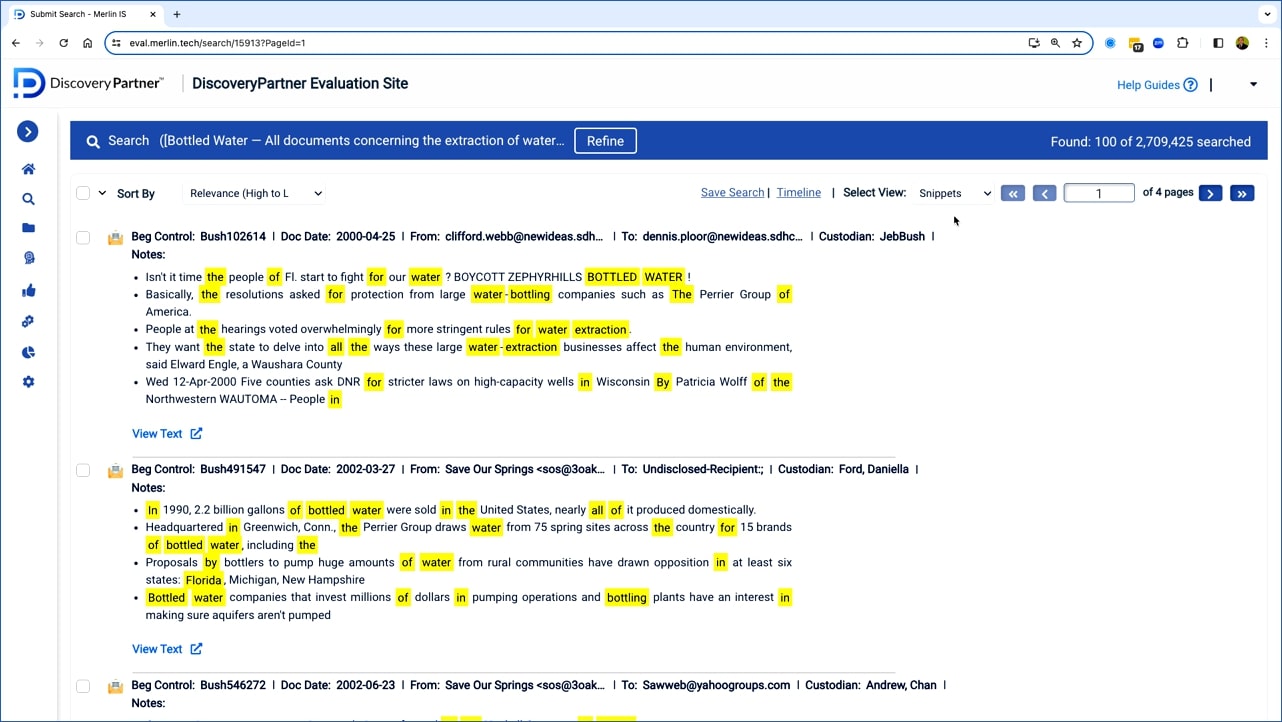
View your results in our unique snippet view. We extract key portions of the document for each result, placing selected metadata along the top. Snippet view gives you a quick idea whether your search is on target. It’s like Google only better.
Add Timelines to Your Results
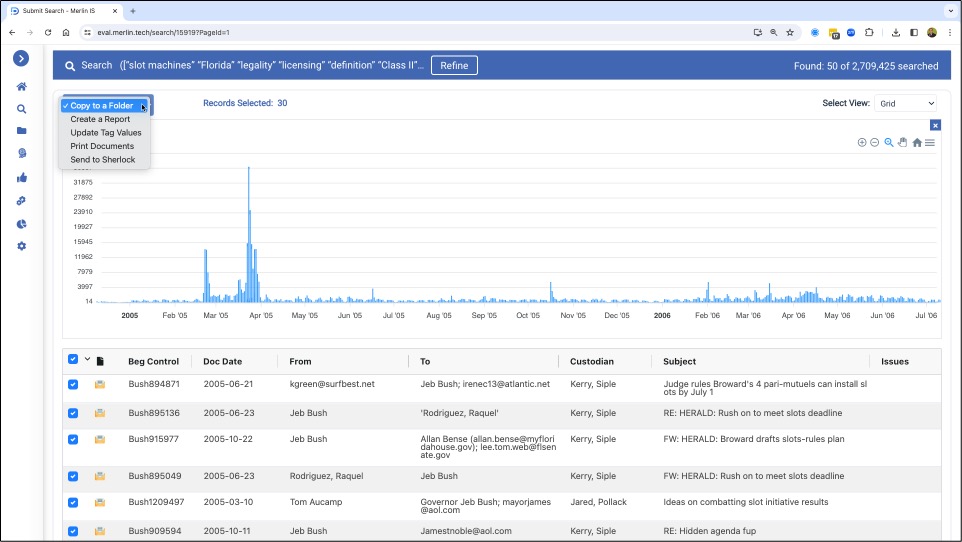
Click on the timeline link for a dynamic view of your results. The timeline is dynamic, allowing you to drill into the results set to see activity.
Flexible Viewing Options
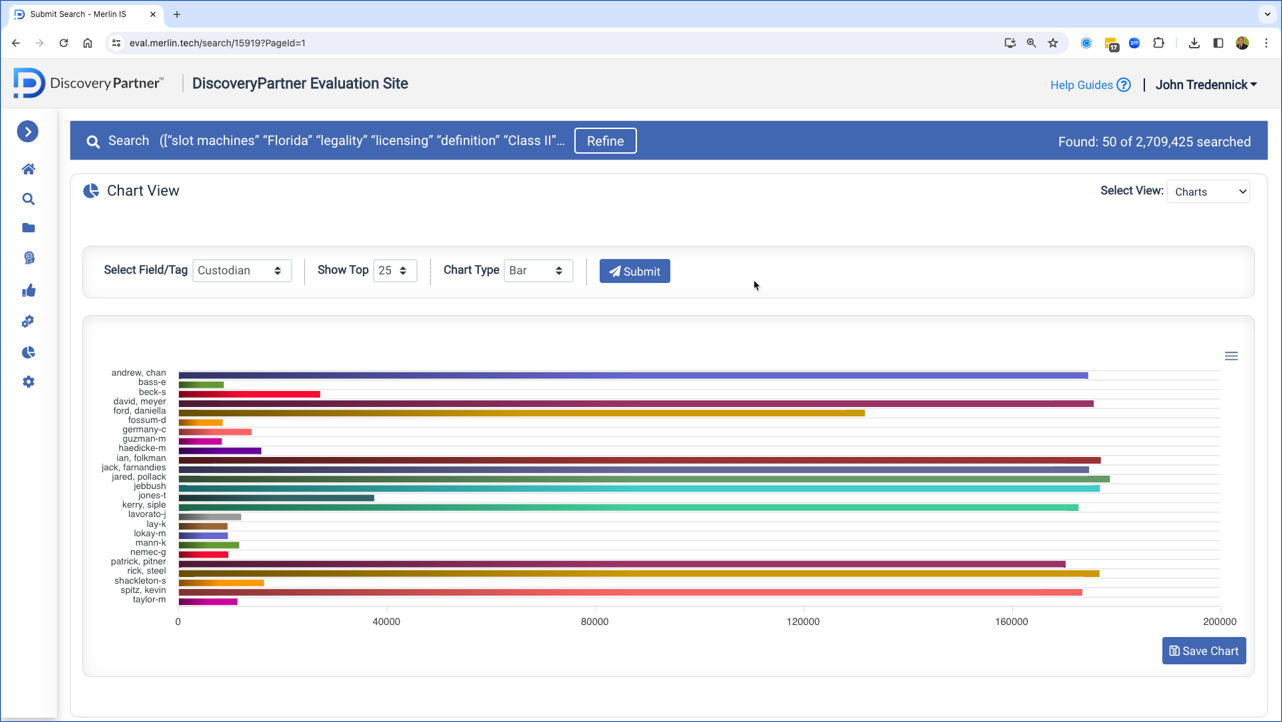
Flexible Review Pages and Customizable Macros
Create Macro Groups for Review Efficiency
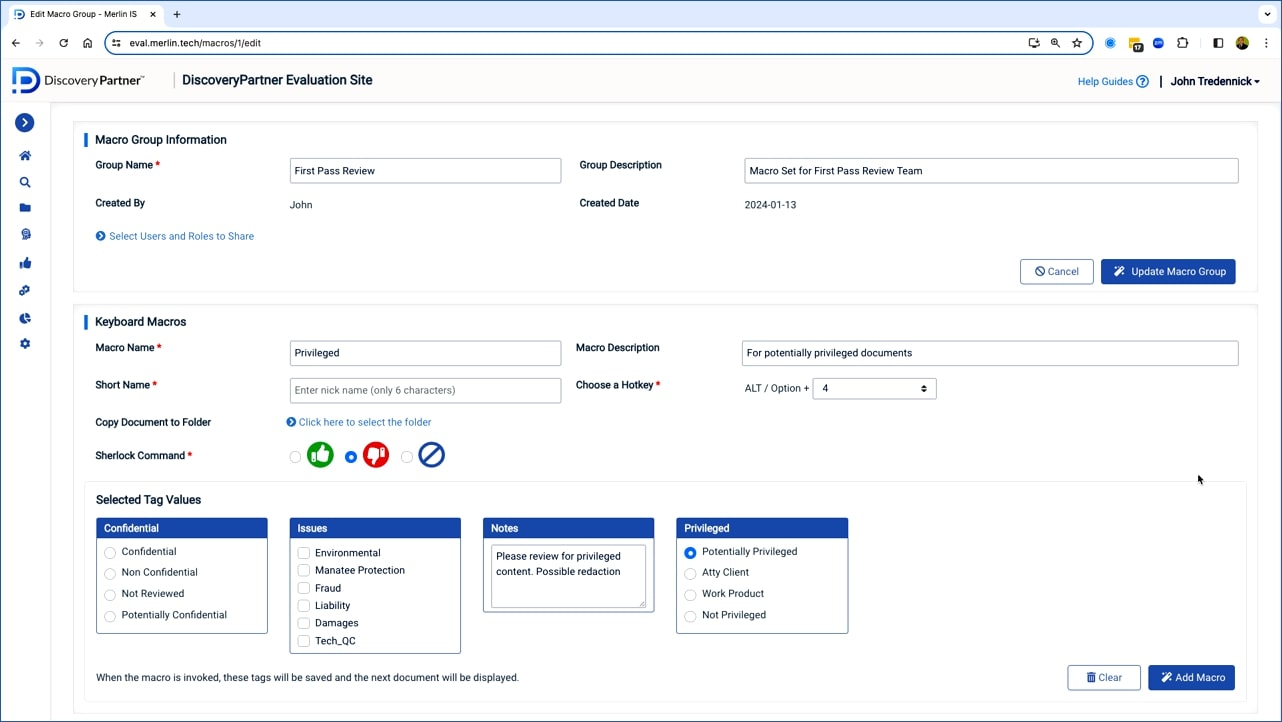
Make review teams more efficient with a customizable slate of review macros (including Hot-Keys). A reviewer can create multiple tags, update Sherlock and even copy documents to specific folders with a a single click. Tailor the macro groups to different review teams, providing a customized tagging experience for their specific needs.
View, Review and Tag Families Together
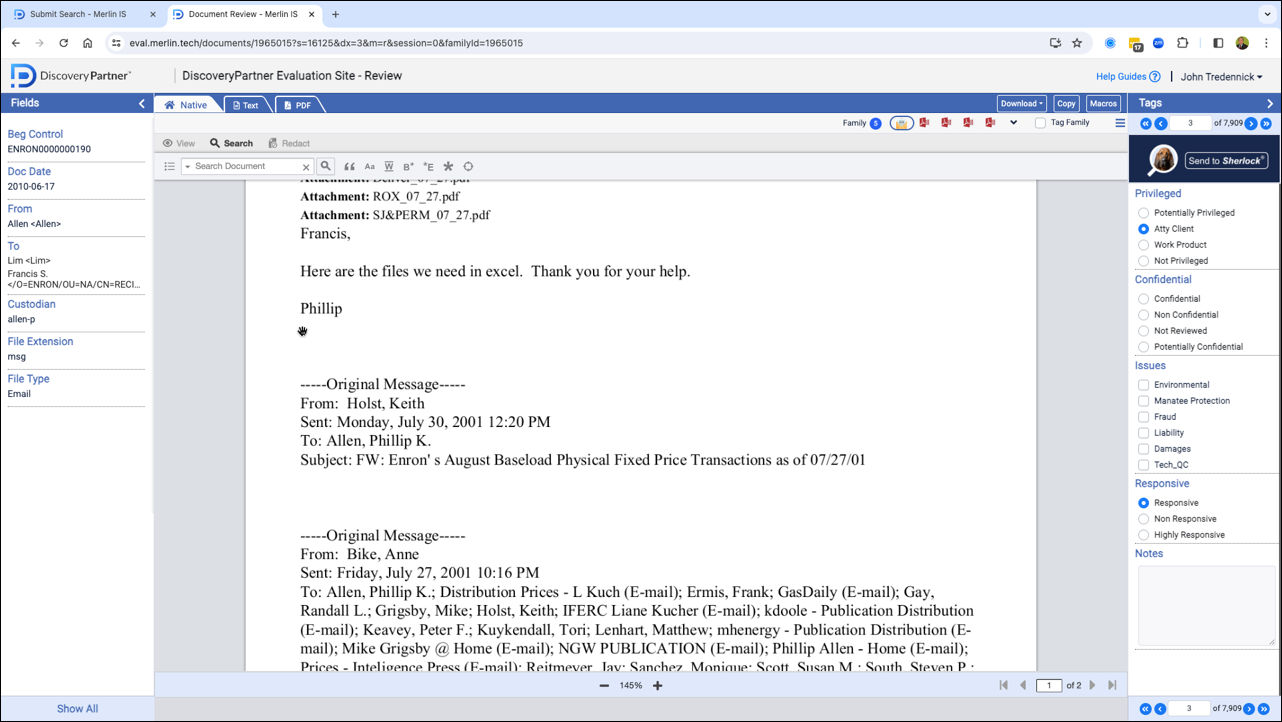
View and tag family members individually or as a group. Use the “tag all” feature or open the window to see metadata about each family member.
See and Tag the Entire Family in Our Unique Family View
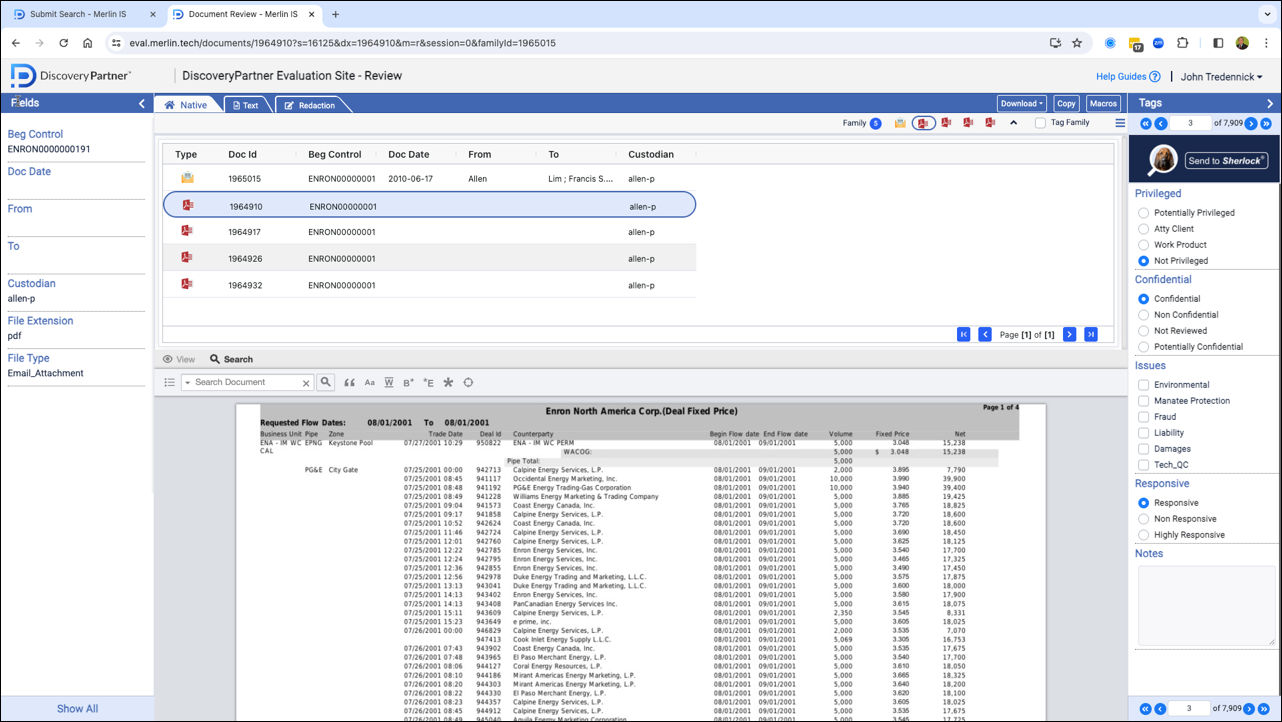
With the Family View opened, you can quickly see all the attachments along with select metadata about each. Click to view attachments individually or tag them all with one click.
Sophisticated But Simple Review Workflow
Scalable Review Management
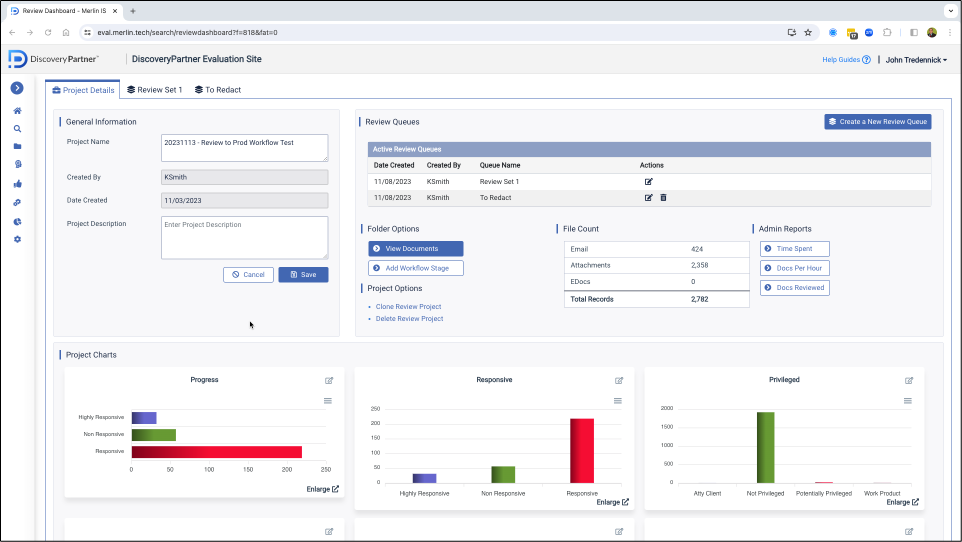
Put an end to spreadsheets and managing batches with our sophisticated, smart queuing system. Folder your documents and build out review stages (family or TAR), assigning individual reviewers or review teams. Track the process through completion and production.
Advanced Automated Review Capabilities
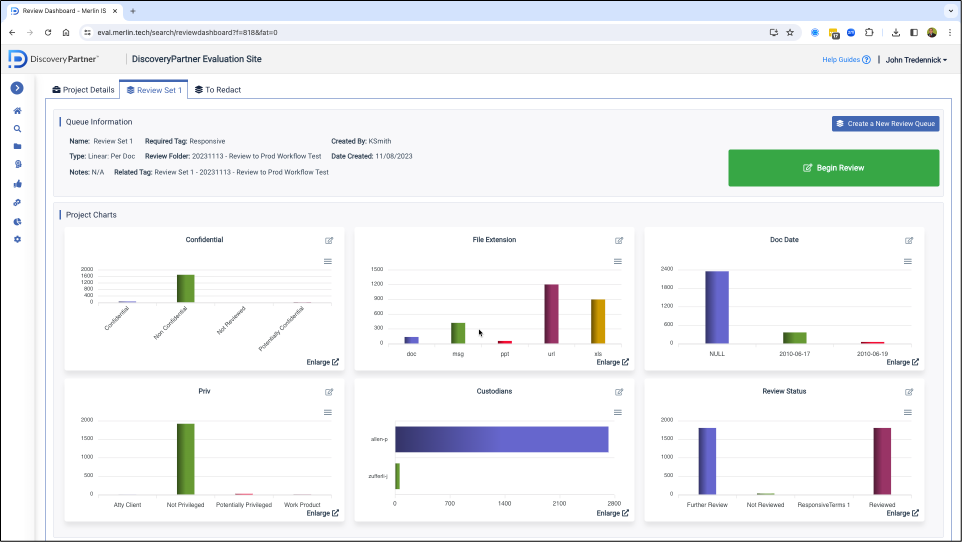
Streamlined Document Queuing System
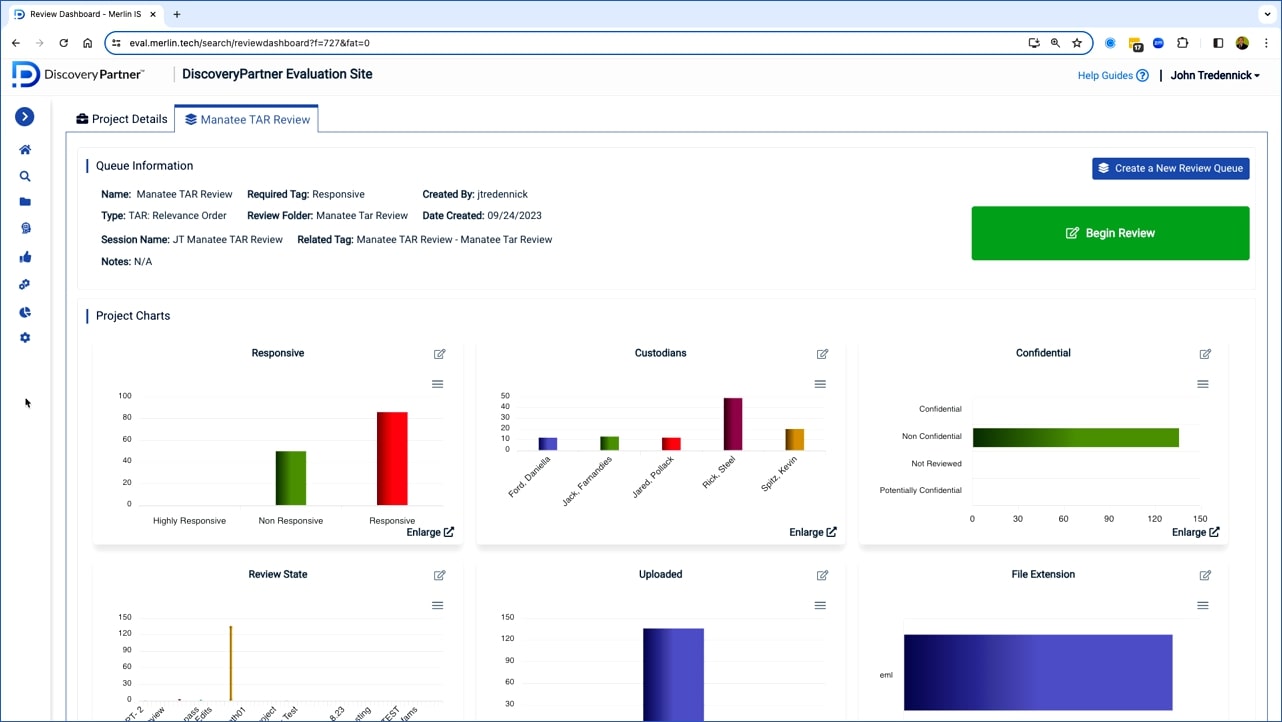
User-Driven Productions
Streamlined Productions Process
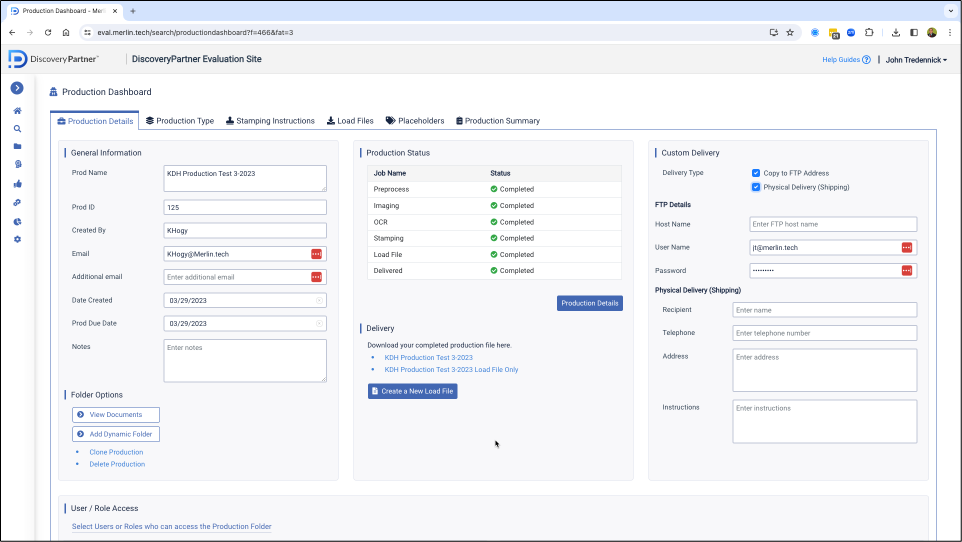
Our review module provides an end to end process. Copy reviewed documents into a dedicated review folder and move to the production dashboard. This opening tab allows you to fill in basic information about the review including delivery options. You can watch the production progress right from this page.
Determine Output Formats, Production Numbering and Sorting.
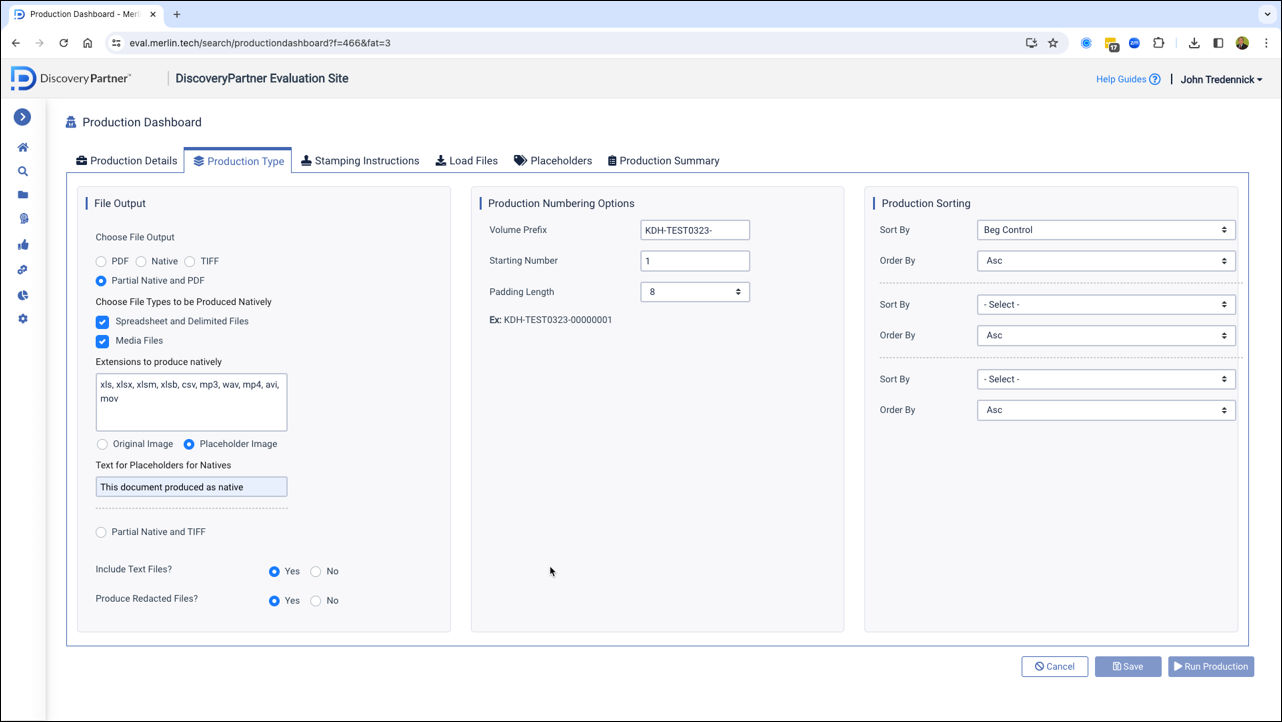
On the second tab you can determine the output format for different kinds of files along with numbering and sorting. Choose formats for native productions along with an appropriate placeholder statement.
Choose From Multiple Stamping Options
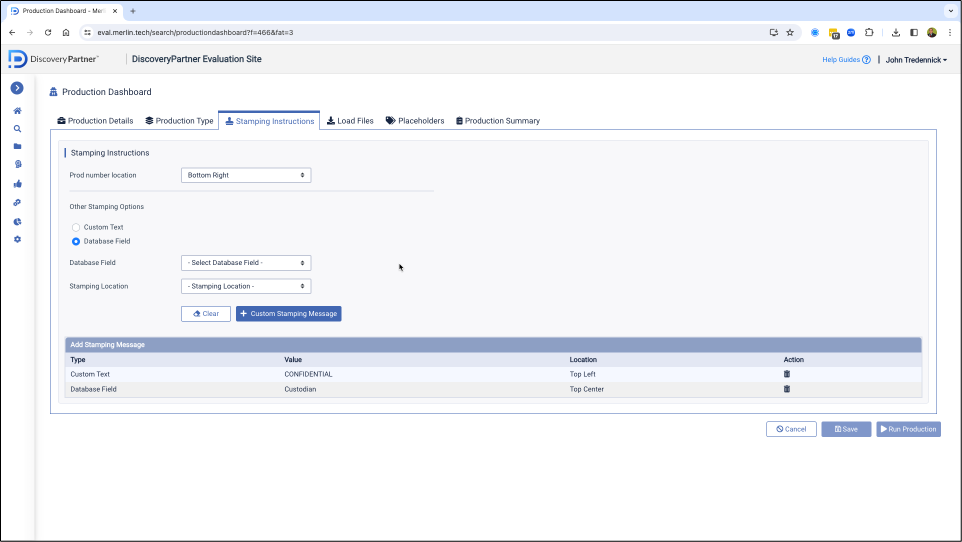
Stamp files with production numbers along with other messages based on text or database fields. Place stamps in a variety of positions.
Create Standard and Custom Load Files
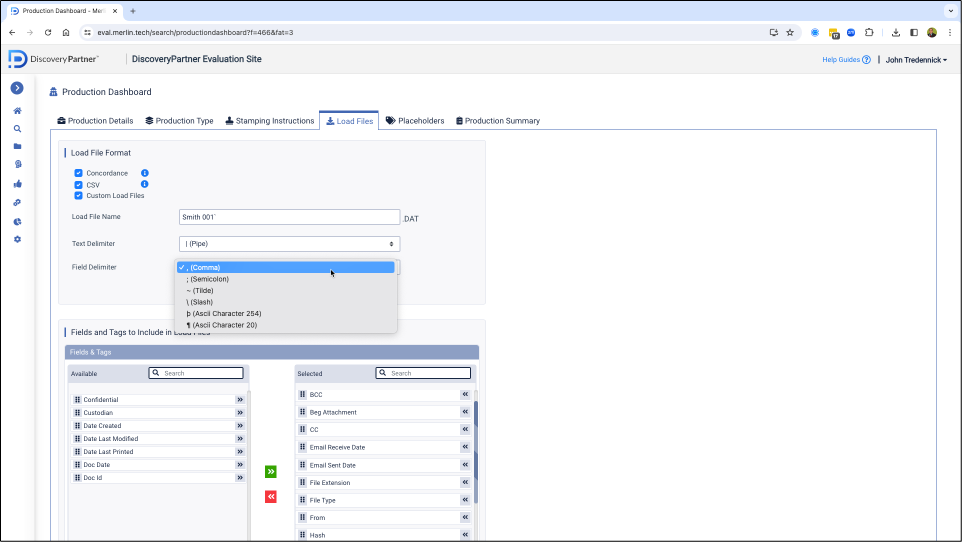
Create one or more load files with the production including the standard CSV or Concordance formats. Also create a custom load file choosing from a variety of accepted delimiters. Choose metadata fields to include in your load files along with their placement order.
Site Management Made Simple
Control User Rights Through Roles
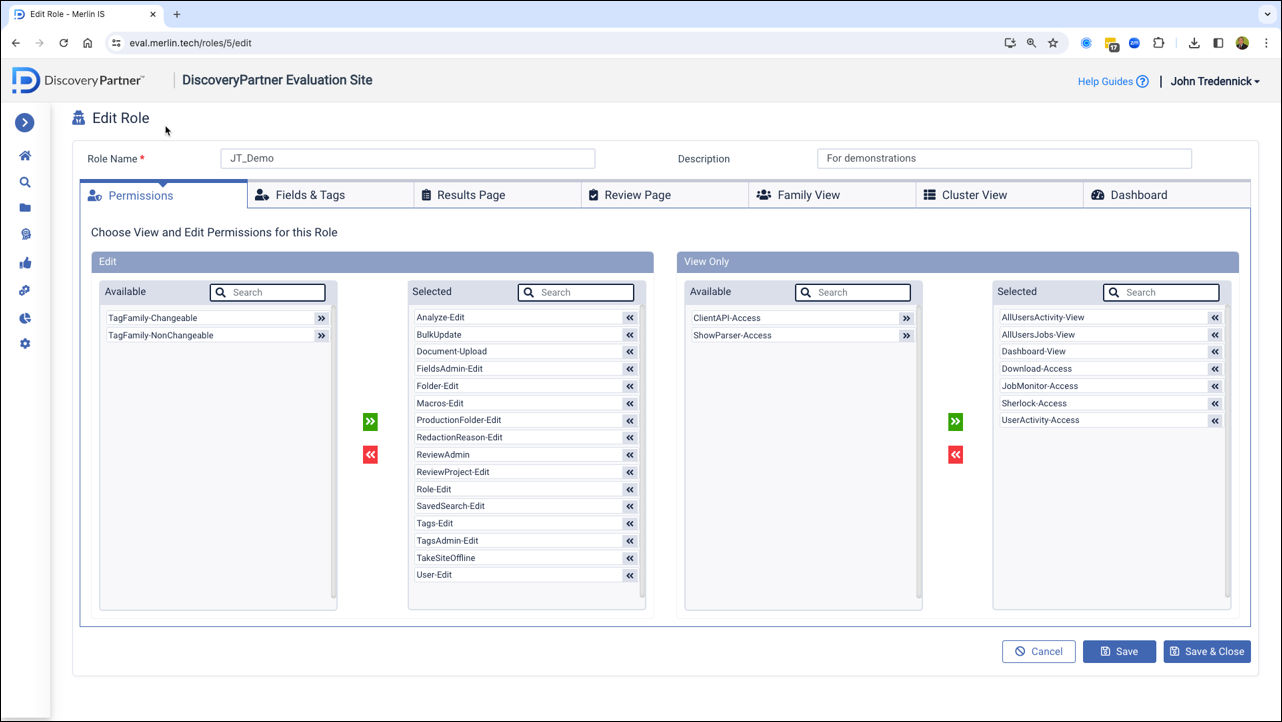
Each user is placed in a role (essentially a security group) for security and to guide the user’s experience. Choose which functions they can view and edit, which field and tags are available and set results and review pages.
Monitor User Activity
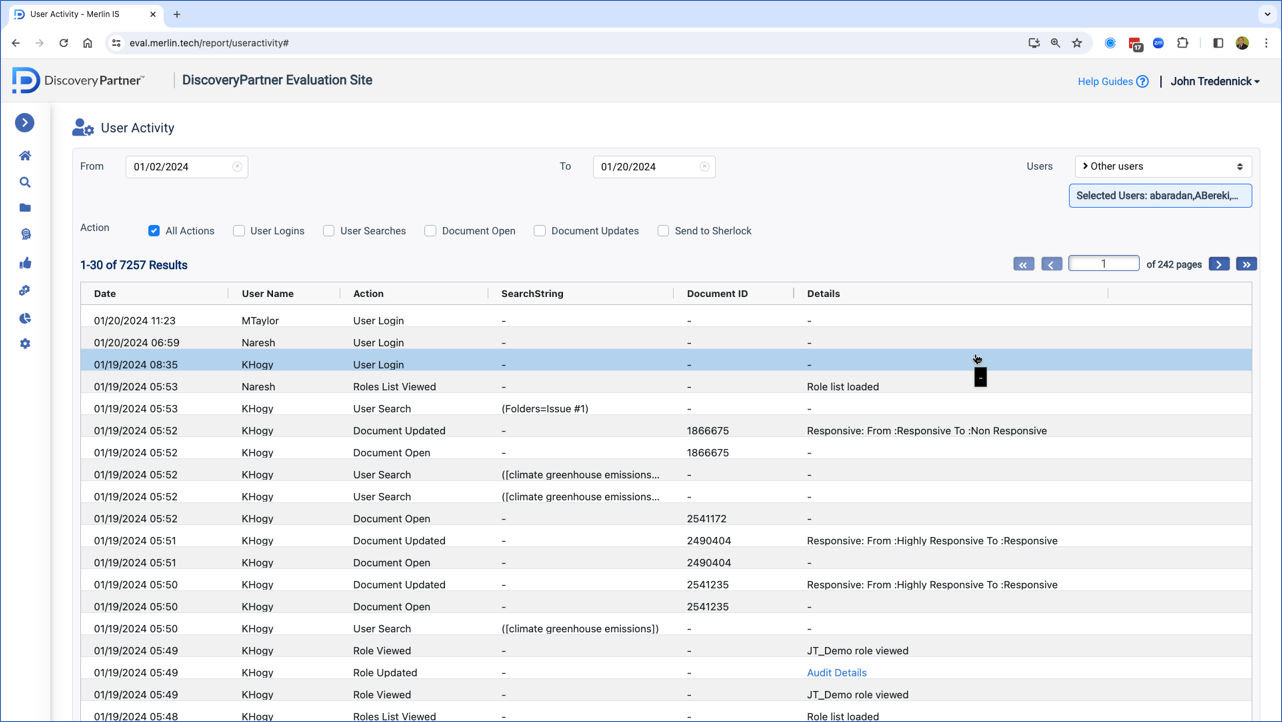
All user activity is logged for easy review and monitoring. Have a question regarding a site event? View events stamped by date and time to determine what happened.
Map Field and Tags for Automated Loading
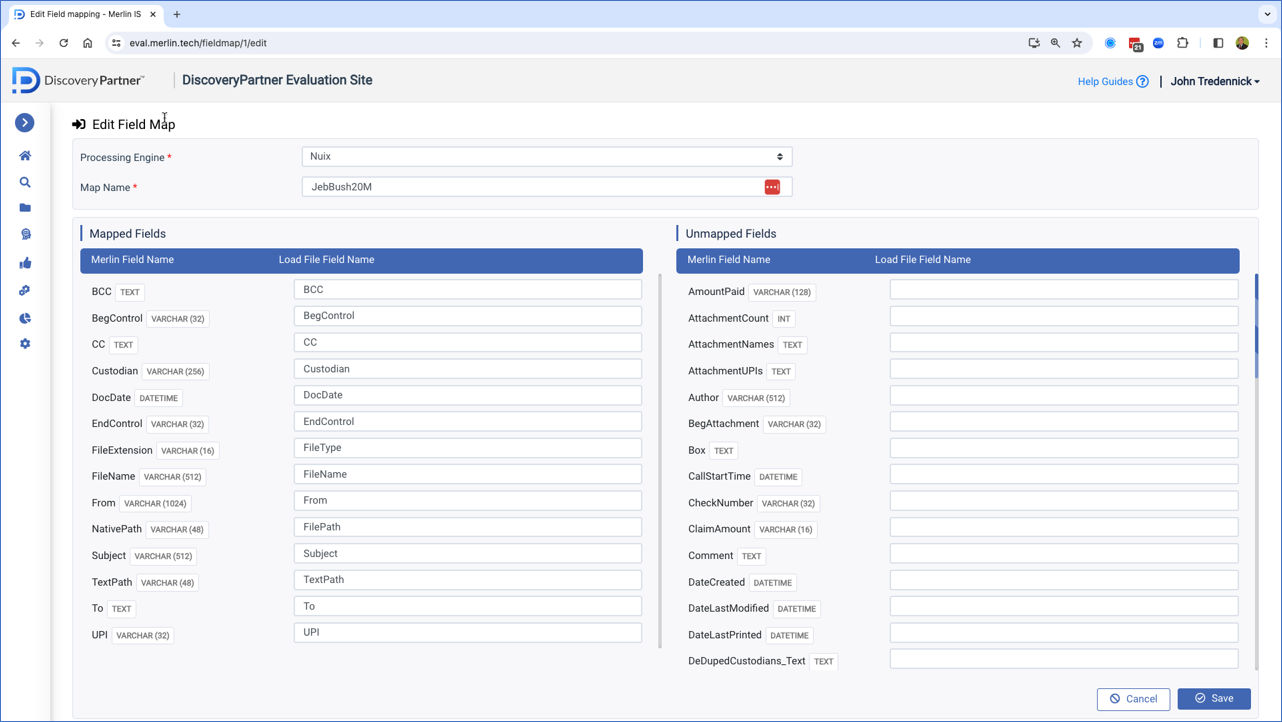
Map load file fields to facilitate automated loading from productions or processing output. Use DiscoveryPartner’s standard fields or we can create custom ones when needed.
Create and Manage Tag Values
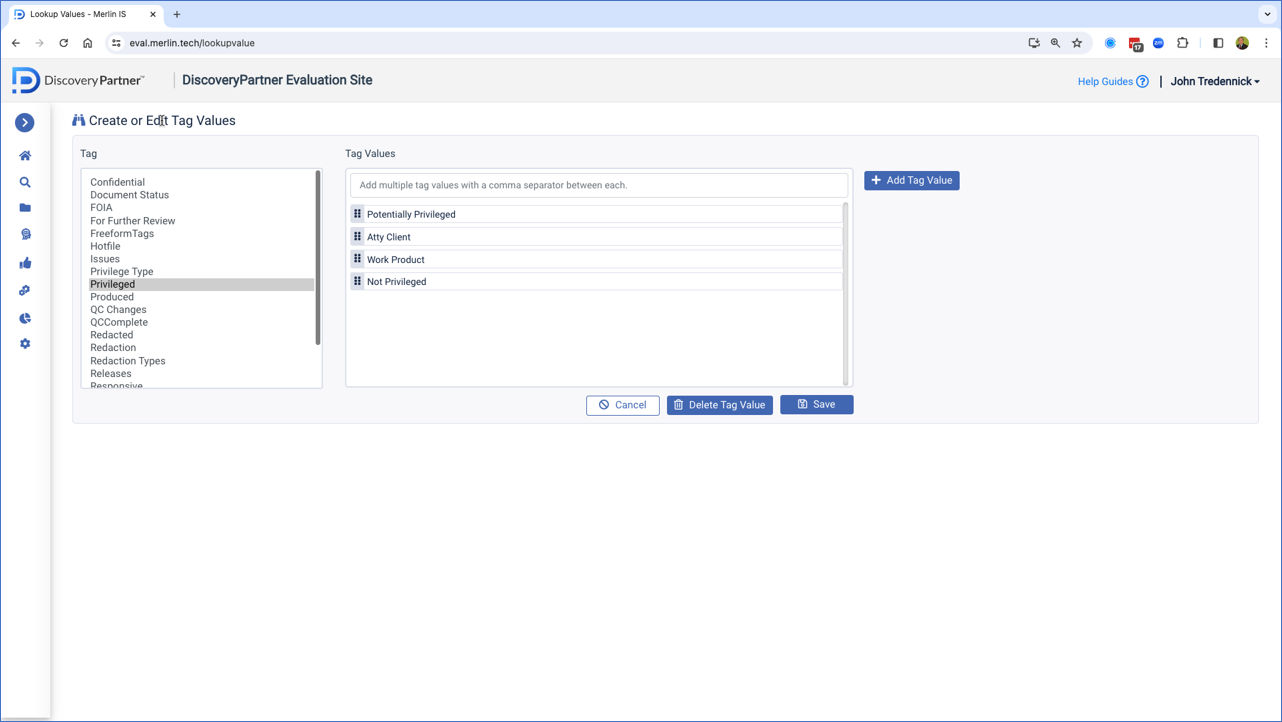
Take control over tags and tag values. Create values for each tag by entering them in separated by commas. Drag them in the proper order. Add new tags on the fly as the review progresses.
Monitor All Job Requests
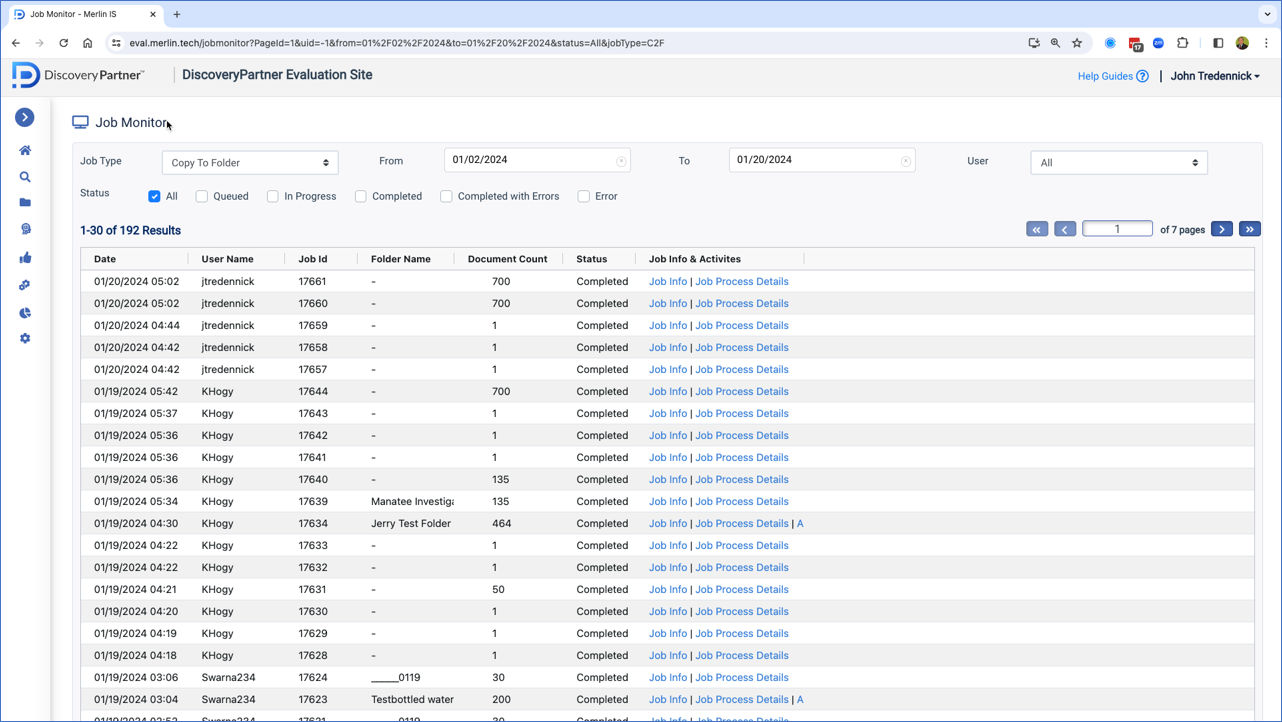
Track all jobs submitted to the site, e.g. copy to folder, bulk update, printing, from start to finish. See details regarding the request made and the documents affected.
Monitor Document Uploads
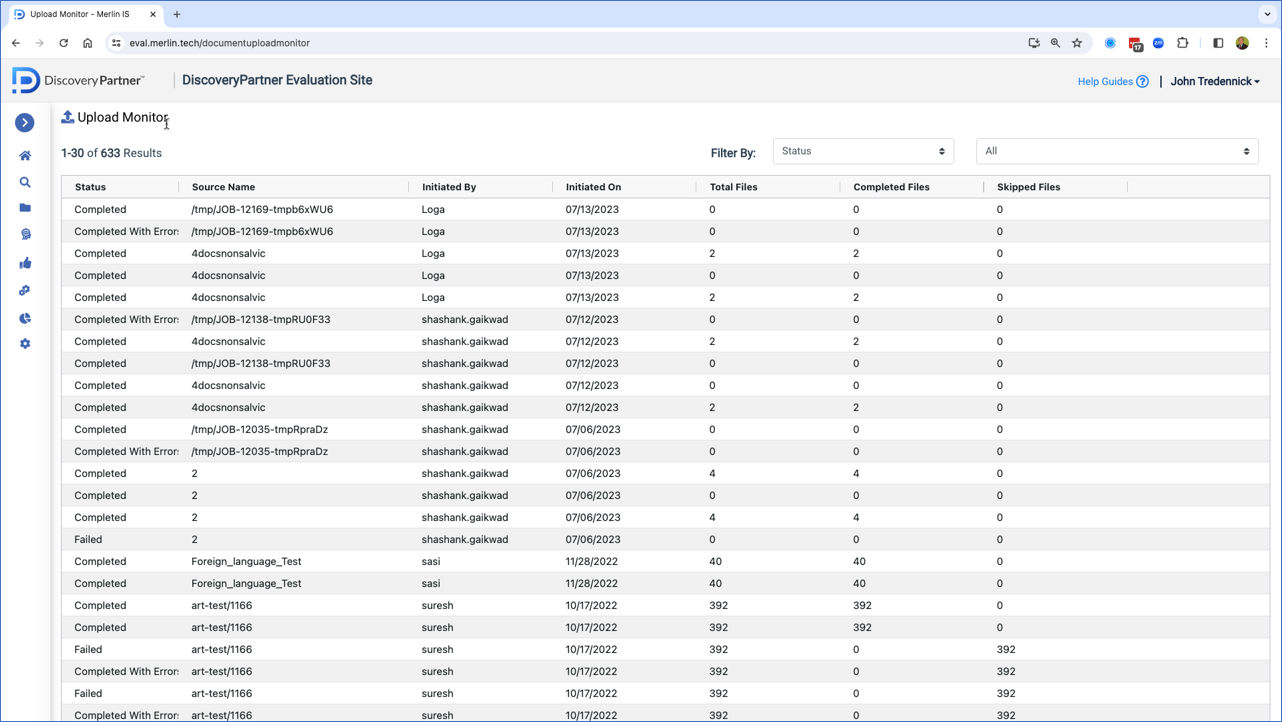
Monitor document uploads with details about dates, times, requesters and volumes. Quickly identify load failures and successes.
Turn Your Site Off and Save
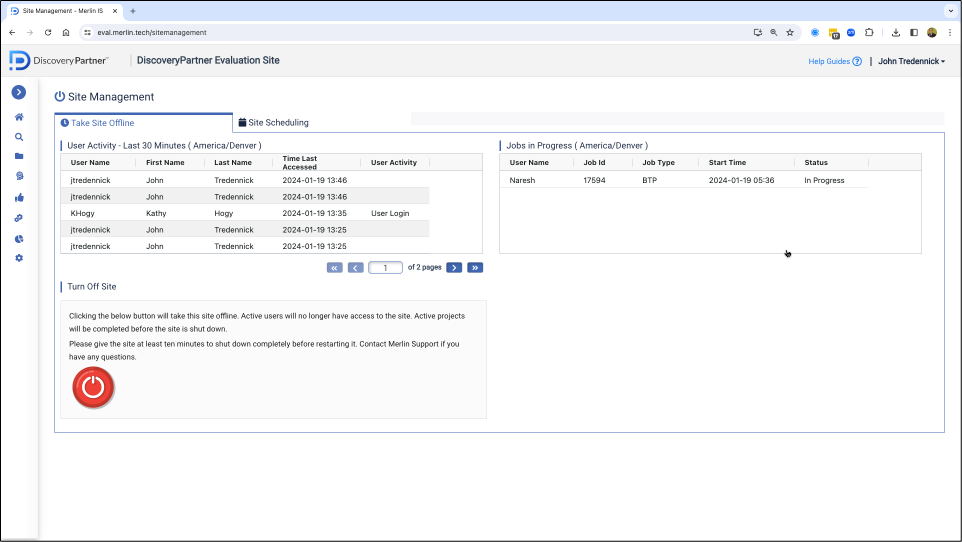
Turn your site off manually by clicking on the red button. You can see which users have been on the site in the last thirty minutes along with any jobs that are still in progress. Turn the site off to save on hosting costs.
Use Our Site Scheduler and Site Energy Saver
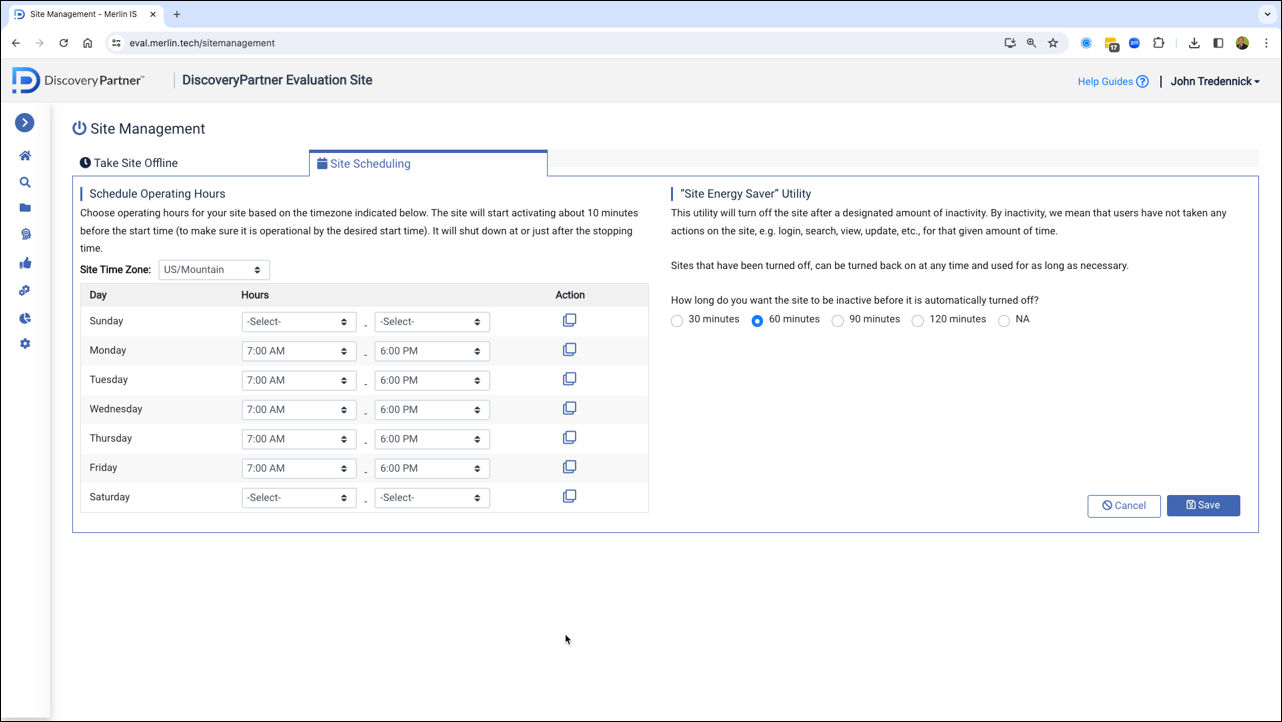
Schedule operating hours for your site across the week to ensure it is up and available for your team. For off hours, use our site energy saver to shut down the site when it isn’t in use to save on hosting costs.